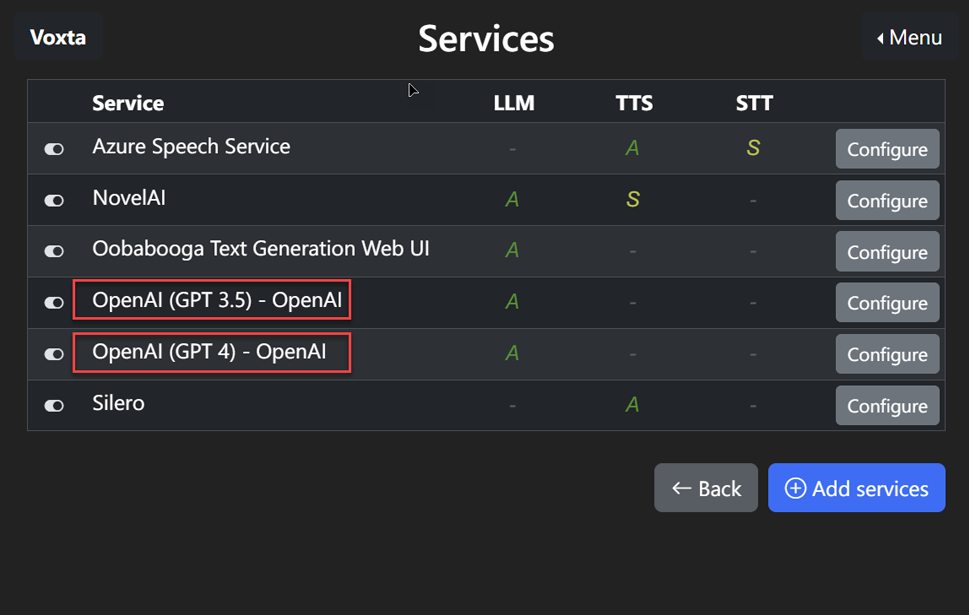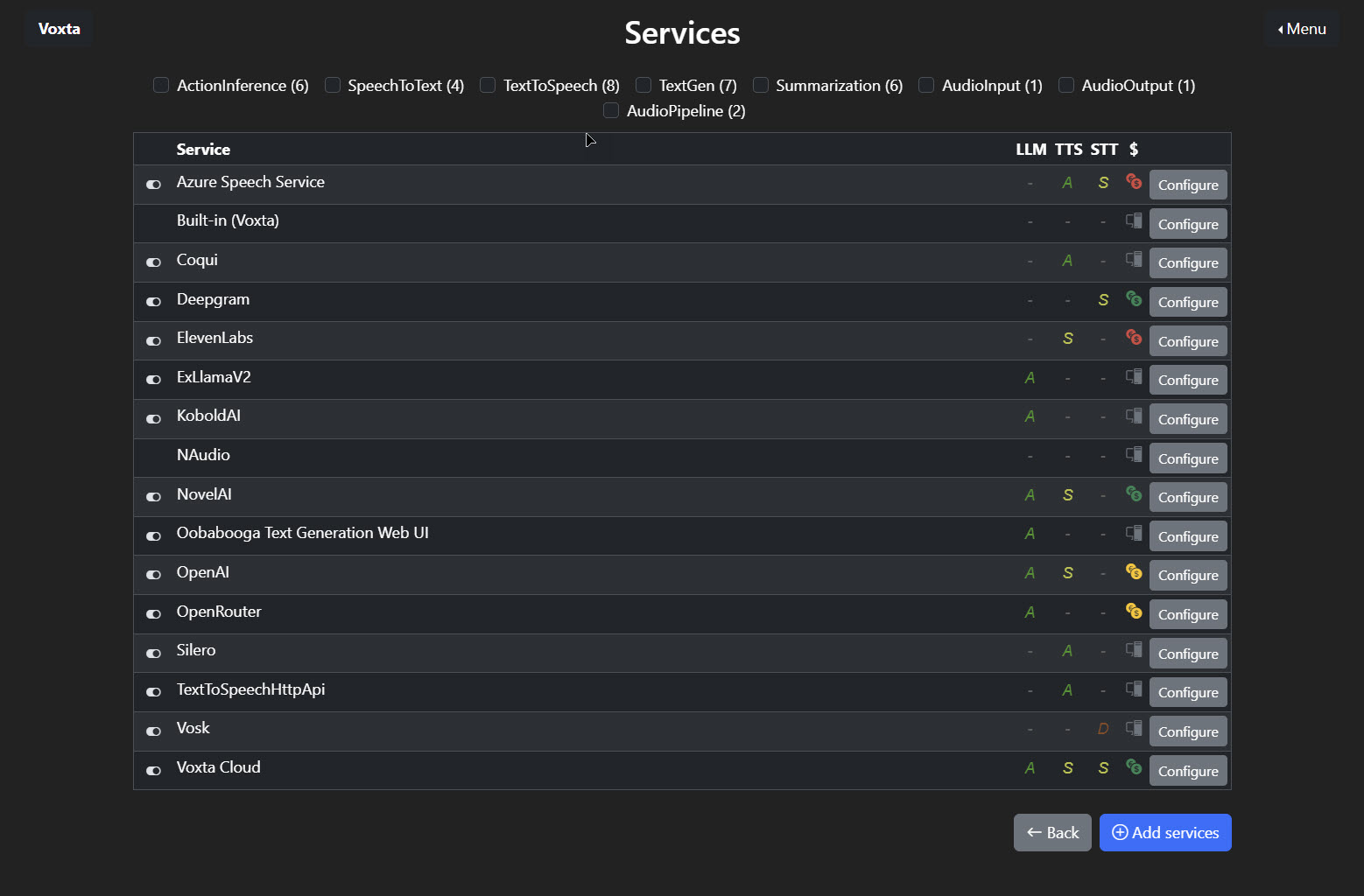 The Services page is where you configure the essential components that enable you to interact with the AI.
The Services page is where you configure the essential components that enable you to interact with the AI.
You will often come back to this screen to tweak Voxta to your liking.
It’s crucial to set up at least one of each of the following components for optimal functionality:
- Text Generation/Large Language model (LLM): This service enables the AI to generate textual responses. (the ability to “think” and generate a response)
- Text To Speech service (TTS): Provides the AI with the ability to vocalize its responses. (the ability to “speak” words)
- Speech To Text service (STT): Allows to convert your spoken words into text for processing. (the ability to “hear” what you say)
- Action Inference and Summarization: Services capable of executing instructions (large language models)
Note: It’s essential to configure at least one service in each category to ensure a fully functional AI interaction. Unless you specify a particular service, the first available one that meets these criteria will be automatically selected. You also have the flexibility to reorder services according to your preferences.
Voxta Service Ranking System
The Voxta Service Ranking System is an evaluation method designed to help users navigate and select the most suitable services for the Voxta app. It categorizes services based on several factors, including operational performance, feature quality, reliability, cost considerations, and whether the service is local or not.
Note: The rankings provided are subjective and for guidance only. They are based on our team’s assessment and are not a definitive measure of each service’s quality. The purpose of these rankings is to help users identify services that might suit their needs within the Voxta app. A service’s rank could be affected by how it integrates with Voxta and other specific factors. A lower rank doesn’t mean the service is bad; it could perform well under different circumstances or with different setups. Use these rankings as a helpful starting point, but your own requirements and experiences should guide your final choice.
Service Quality
- S Rank (Superior): Exceptional in performance, quality, and reliability. These services go above and beyond in functionality and user experience.
- A Rank (Excellent): Great performance and quality, very reliable, and frequently exceed expectations.
- B Rank (Good): Consistently good performance and quality, reliable for everyday use.
- C Rank (Average): Adequate performance and quality, sufficient for basic operations.
- D Rank (Poor): Below expected performance and quality, often facing issues and in need of improvement.
Service Cost
- Red - Expensive (💲💲💲): High-cost option, suitable for users who are less price-sensitive.
- Yellow - Moderate (💲💲): Mid-range cost, offering a practical choice for regular use.
- Green - Affordable (💲): Low-cost option, ideal for users seeking the most economical solution.
- Self-Hosted (💻): You can host it on your own powerful machine, saving on service fees.
Add Services
Click the “+ Add Services” button to navigate to the “Add Service” page where you can add new services to your configuration. This is essential for enabling the different types of functionalities your AI can perform.
Note: You can disable services using the toggle on the right.
Note: You can also add multiple services of the same type (e.g., multiple text generation services), for example using GPT-4 for Action Inference, but GPT-3.5-Turbo for conversations. You can use labels to easily differentiate them.