Deepgram is a speech-to-text platform (STT) that provides real-time transcription of audio files. It is designed to help developers build intelligent voice applications with ease. Deepgram’s speech-to-text API uses advanced language models to transcribe audio files with high accuracy and speed.
Acquiring an API Key from Deepgram
- If you don’t have a Deepgram account, create one and select an appropriate subscription plan.
- Log in to your Deepgram account.
- Open the Dashboard from the main menu.
- Locate and click on the “Create API Key” button.
- Give your API key a name, set the permissions, and configure the expiration settings as required.
- Click to generate the API key. Note that it will only be displayed once, so make sure to copy it immediately.
- Securely store the copied API key, as it is not recoverable once you navigate away from the page.
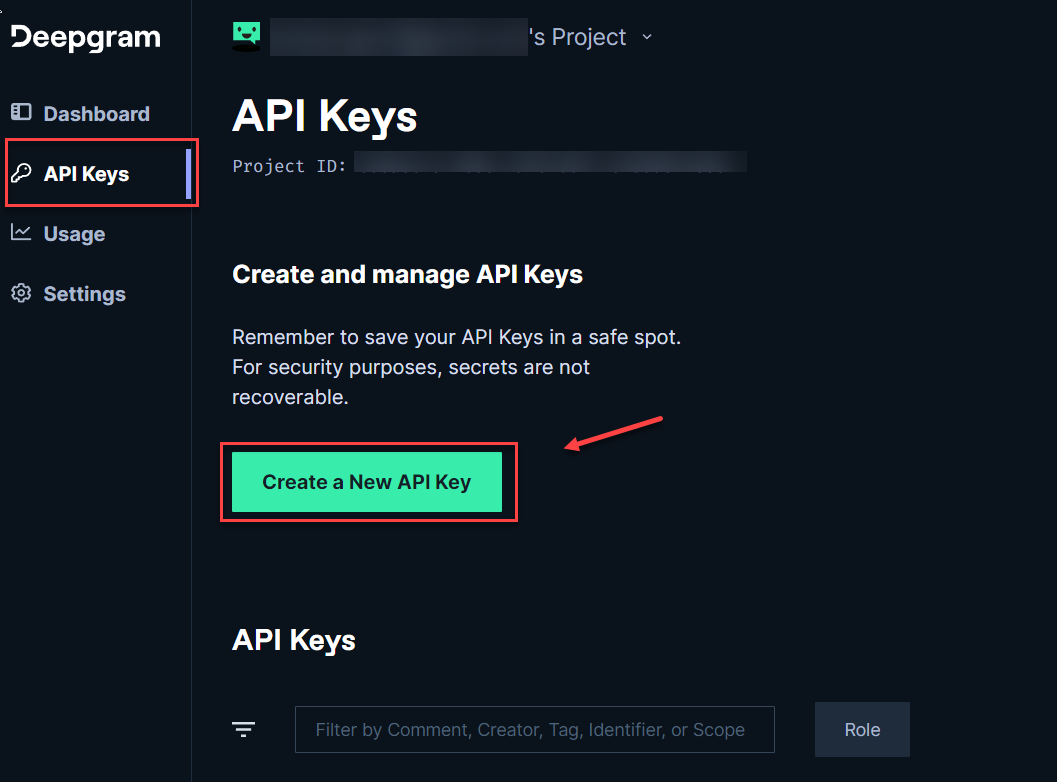
Integrate the Deepgram API Key into Voxta
- Open the Voxta application on your device.
- Navigate to the Services menu.
- Click on the “+ Add Services” option.
- Scroll to find Deepgram in the list of available services, then click the “+ Add” button next to it.
- A designated input field will appear for the Deepgram API key. Paste your API key into this field.
- Click “Save” to complete the integration.
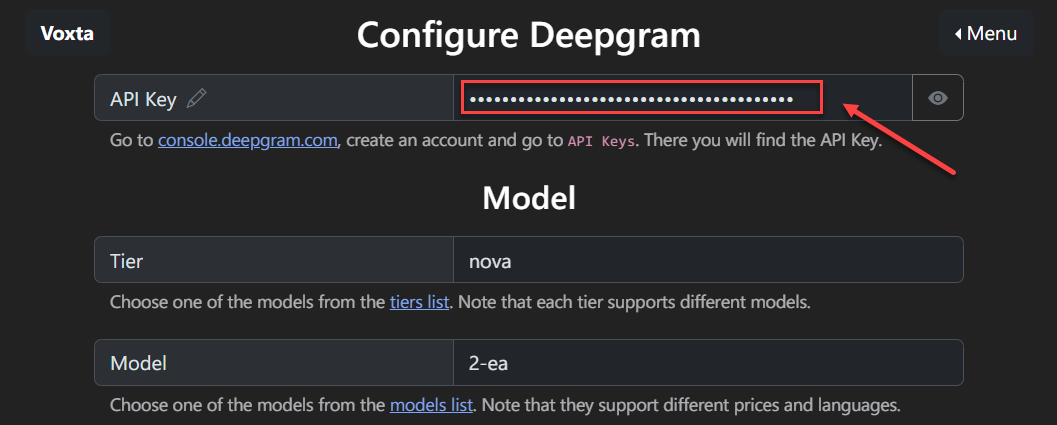
By integrating Deepgram’s API into Voxta, you gain access to advanced speech-to-text (STT) capabilities. Deepgram provides a high level of accuracy in real-time audio transcription, making it ideal for applications that require voice-to-text conversion.