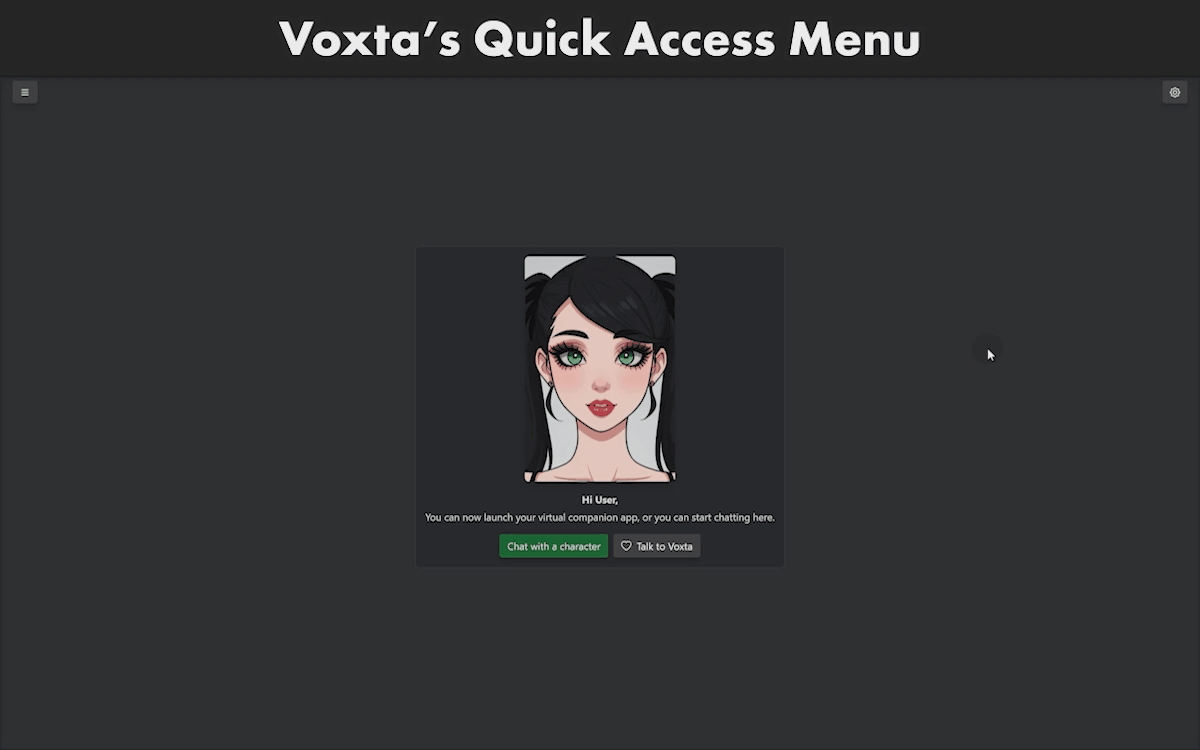Voxta menu is divided in 2 sections:
- Main menu, left hand side
- Quick access menu, right hand side
Main menu
This menu provides a central hub for accessing all of Voxta’s features, content, services and settings.
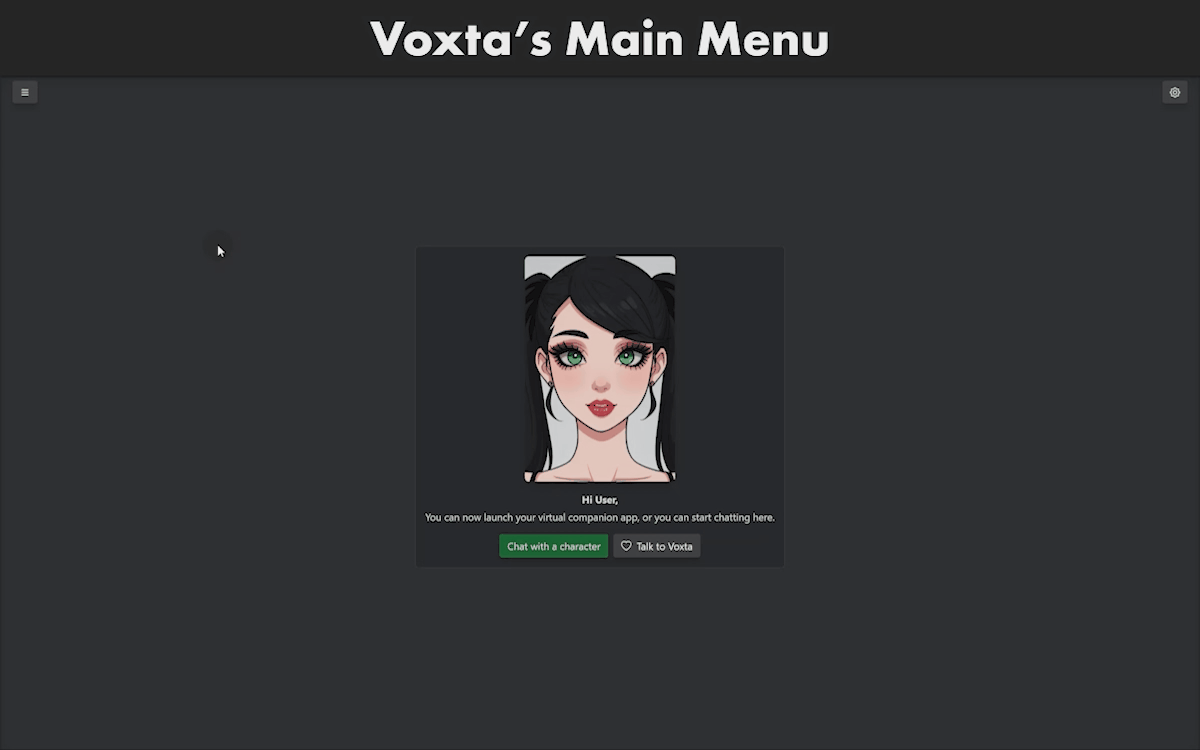
Quick access menu
From this menu, you can choose between each service which comes with specific settings such as selecting providers and managing audio input/output configurations.
This allows switching between different services seamlessly while having a conversation.