OpenAI is an organization that both researches and develops advanced artificial intelligence technologies. One of its most notable products is the Generative Pre-trained Transformer (GPT) series of models, which fall under the category of natural language processing. These models are trained on extensive datasets to generate text that closely resembles human writing. OpenAI currently has two really smart writing models: GPT-3 and GPT-4. Both are designed to understand and generate text that closely mimics human writing based on the prompts you give them. While GPT-3 was already quite good at this, GPT-4 goes a step further. It’s better at understanding the context and provides more accurate and nuanced responses. (GPT-4 particularly strong in tasks related to action inference and summarization). So, if you’re choosing between the two, GPT-4 is the more advanced option. Just a heads-up, though: these models are designed to be family-friendly and won’t generate any NSFW content.
https://openai.com/blog/openai-api
Acquiring an API Key from OpenAI
Step 1: Register for an OpenAI API Account
- Navigate to OpenAI’s API platform and sign up for an API account if you haven’t already.
- You may be required to provide some details about how you plan to use the API during the registration process.
Step 2: Generate and Retrieve API Key
- Log in to your OpenAI account.
- Locate the user avatar icon in the upper-right corner of the screen and click on it.
- From the dropdown menu, select “View API Keys.”
- In the “API Keys” section, find and click the “Create New Key” button.
- Once the new API key is generated, securely store it, as OpenAI will not re-display it for security reasons.
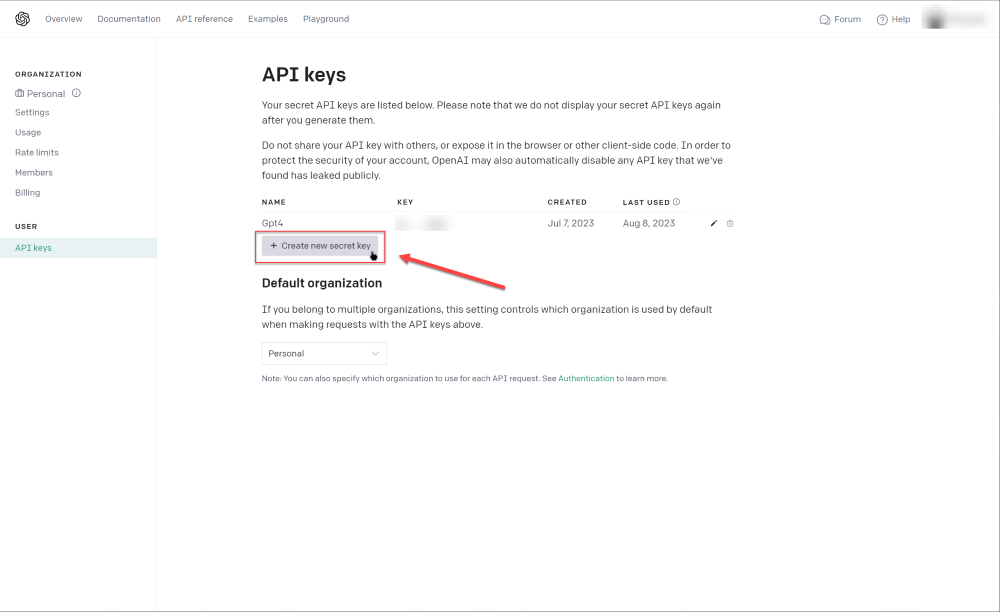
Step 3: Integrate the API Key into Voxta
- Open the Voxta application on your device.
- Navigate to the Services menu.
- Click on the “+ Add Services” option.
- Scroll to find OpenAI in the list of available services, then click the “+ Add” button next to it.
- A designated input field will appear for the OpenAI API key. Paste your API key into this field.
- Click “Save” to complete the integration.
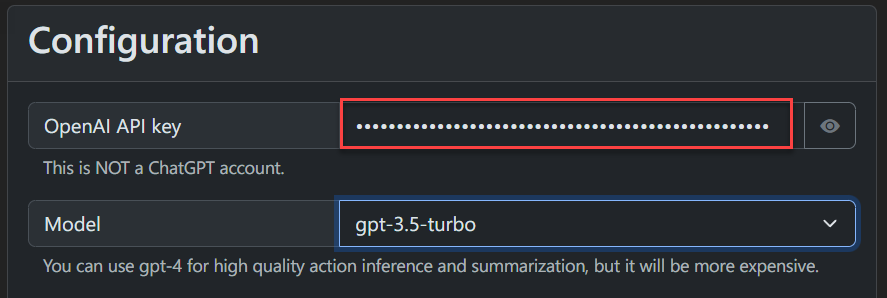
By integrating OpenAI’s API into Voxta, you gain access to advanced text generation capabilities, making it ideal for real-time conversations with AI characters. In Voxta “settings menu”, you can select which text generation service to use for specific features: “Text Generation”, “Action Inference” and “Summarization” services. While various options like NovelAI or TextGenWebUI are available, integrating OpenAI is currently the strongest recommendation for “Action Inference” and “Summarization”.
Note: It’s worth mentioning that OpenAI’s models, such as GPT-3.5 or GPT-4, are designed to not generate Not Safe For Work (NSFW) content, ensuring a safe and appropriate conversational environment.