NovelAI is a monthly subscription service for AI-assisted authorship, storytelling, virtual companionship, or simply a LLM powered sandbox for your imagination.
Acquiring an API Key from NovelAI
Step 1: Choose and Purchase a Subscription
- Navigate to NovelAI’s subscription page.
- Browse through the available plans and select one that suits your needs. Note: The $10 Tablet subscription is usually sufficient for obtaining an API key.
- Complete the purchase process. If you haven’t already signed up for a NovelAI account, you’ll be prompted to do so.
Step 2: Access User Settings and Retrieve API Token
- Log in to your NovelAI account.
- Locate the cog icon on the left-hand side of the screen and click on it to open the “User Settings” menu.
- Navigate to the “Account” tab within “User Settings.”
- Find the “Get Persistent API Token” option and click on it to generate your API key. Make sure to store this key securely, as you will need it for integration.
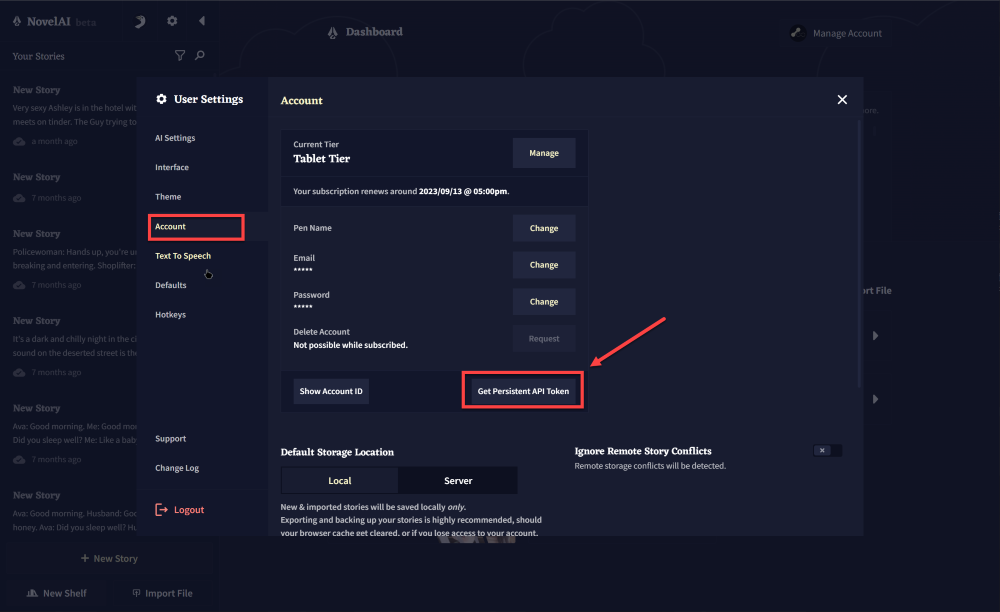
Step 3: Integrate the API Key into Voxta
- Launch the Voxta application.
- Navigate to the Services menu.
- Click on the “+ Add Services” button.
- Look for NovelAI in the list and click the “+ Add” button next to it.
- A designated field will appear for the API key. Paste your copied API key into this field.
- Click “Save” to finalize the setup.
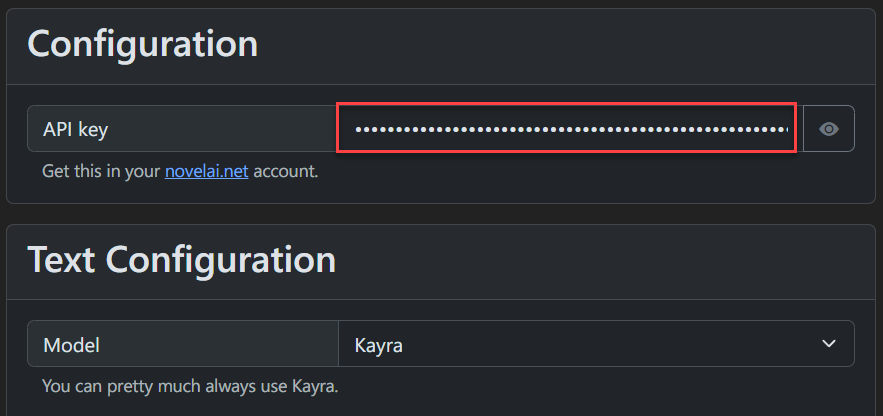
With this API key in place, you will be able to utilize NovelAI’s Text to Speech (TTS) and Speech to Text (STT) functionalities within your Voxta application.